PowerShellでCoinExchange.ioのgetmarkets APIにアクセスしてみる †
CoinExchange.io
のgetmarkets APIをPowerShelld呼び出す方法の記事になります。
追記 †
関連資料・記事 †
CoinExchange.io
へのリンク

getmarketsの仕様 †
以下、CoinExchange.io API v1 Referenceのgetmarkets APIの抜粋です。
Get Markets
This endpoint retrieves all markets.
HTTP Request
GET https://www.coinexchange.io/api/v1/getmarkets
‘getmarkets’ returns JSON structured like this:
{
"success": "1",
"request": "/api/v1/public/getmarkets",
"message": "",
"result": [
{
"MarketID": "1",
"MarketAssetName": "Megacoin",
"MarketAssetCode": "MEC",
"MarketAssetID": "3",
"MarketAssetType": "currency",
"BaseCurrency": "Bitcoin",
"BaseCurrencyCode": "BTC",
"BaseCurrencyID": "1",
"Active": true
},
{
"MarketID": "3",
"MarketAssetName": "Litecoin",
"MarketAssetCode": "LTC",
"MarketAssetID": "2",
"MarketAssetType": "currency",
"BaseCurrency": "Bitcoin",
"BaseCurrencyCode": "BTC",
"BaseCurrencyID": "1",
"Active": true
}
]
}
getmarkets APIをブラウザでアクセスしてみる †
以下のURLにブラウザでアクセスしてみます。
FirefoxだとJSON形式で確認することができます。
| JSON | 生データ |
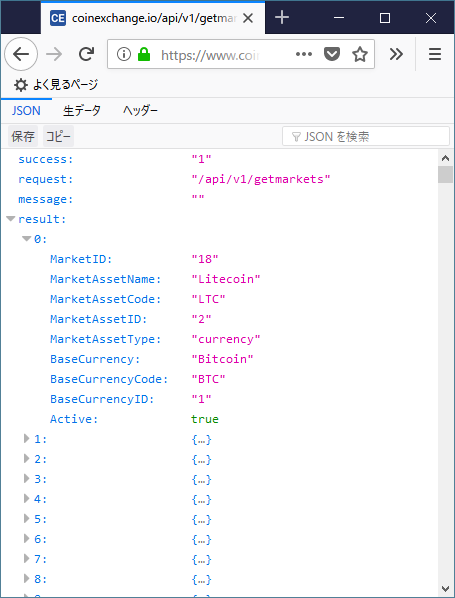 | 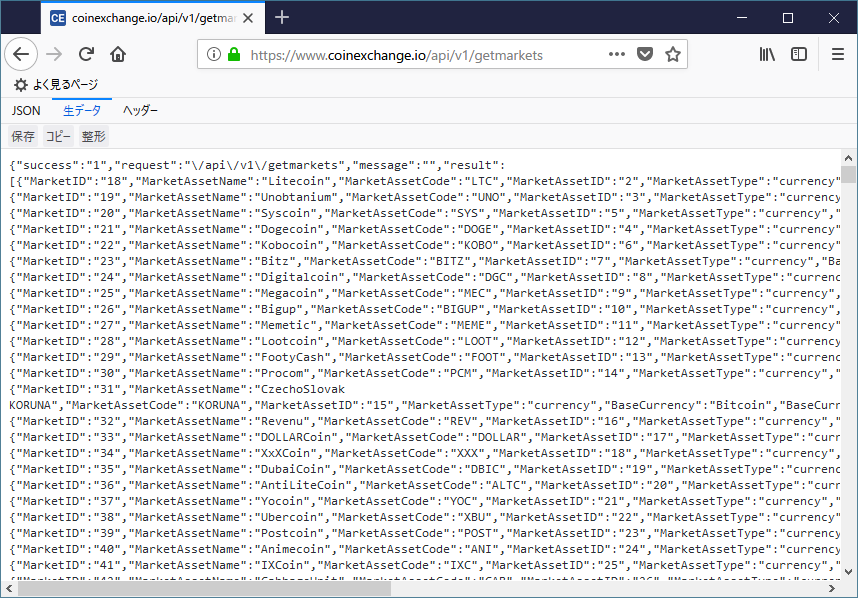 |
PowerShellのInvoke-RestMethodを使用してAPIを呼び出してみる †
実際に、CoinExchange.io
のgetmarketsをInvoke-RestMethodコマンドレットを使用して呼び出してみます。
- CoinExchange.ioのhttpsがTLS1.2のみなっているので、以下のコマンドでTLS1.2(のみ)を指定します。
PS C:\> [Net.ServicePointManager]::SecurityProtocol = [Net.SecurityProtocolType]::Tls12
- 呼び出し元のURL情報を各変数に設定しています。
PS C:\> $base_url = "https://www.coinexchange.io/api/"
PS C:\> $version = "v1"
PS C:\> $method = "getmarkets"
- getmarkets APIのURLをInvoke-RestMethodの引数にして実行します。
PS C:\> $response = Invoke-RestMethod -UseBasicParsing "${base_url}${version}/$method"
- getmarketsから返却された値を表示しています。
PS C:\> $response
success request message result
------- ------- ------- ------
1 /api/v1/getmarkets {@{MarketID=18; MarketAssetName=Litecoin; MarketAssetCode=LTC; MarketAssetID=2; M...
取得した値から各種値を抽出する †
上記で取得し、$responseに格納した値を操作してみます。
- 取得したレスポンスは以下のようになっています。
PS C:\> $response
success request message result
------- ------- ------- ------
1 /api/v1/getmarkets {@{MarketID=18; MarketAssetName=Litecoin; MarketAssetCode=LTC; MarketAssetID=2; M...
- success, request, messageを取得し表示しています。
PS C:\> $response.success
1
PS C:\> $response.request
/api/v1/getmarkets
PS C:\> $response.message
- 返却されたマッケート情報の数を表示しています。
PS C:\> $response.result.count
823
- 0番目と823番目を表示しています。
PS C:\> $response.result[0]
MarketID : 18
MarketAssetName : Litecoin
MarketAssetCode : LTC
MarketAssetID : 2
MarketAssetType : currency
BaseCurrency : Bitcoin
BaseCurrencyCode : BTC
BaseCurrencyID : 1
Active : True
PS C:\> $response.result[822]
MarketID : 849
MarketAssetName : Sophos
MarketAssetCode : SOPH
MarketAssetID : 623
MarketAssetType : ethereum_asset
BaseCurrency : Ethereum
BaseCurrencyCode : ETH
BaseCurrencyID : 70
Active : False
- MarketAssetNameのみ抽出し、ソート、ユニーク、先頭から10銘柄を表示しています。
PS C:\> $response.result | % {$_.MarketAssetName} | Sort-Object | Get-Unique | Select-Object -First 10
imbrex
Accelerator
AcesCoin
ACoin
Adcoin
Adshares
Adzcoin
AgriNovusCoin
AkuyaCoin
ALIS
HTTPステータスなどを一緒に取得したい場合はInvoke-WebRequestが便利! †
上記では、Invoke-RestMethodにてJSONをPowerShellで扱いやすい状態に変換してくれますが、
Webサーバから返却された値を変換せずに取得したい場合は、Invoke-WebRequestコマンドレットを使用します。
また、取得後にJSONをPowerShellで扱いやすいオブジェクトに変換するには、ConvertFrom-Jsonコマンドレットを使用します。
以下に実行例を記します。
- CoinExchange.ioのhttpsがTLS1.2のみなっているので、以下のコマンドでTLS1.2(のみ)を指定します。
PS C:\> [Net.ServicePointManager]::SecurityProtocol = [Net.SecurityProtocolType]::Tls12
- APIのURL作成用の文字列を変数に格納しています。
PS C:\> $base_url = "https://www.coinexchange.io/api/"
PS C:\> $version = "v1"
PS C:\> $method = "getmarkets"
- Invoke-WebRequestコマンドレットでAPIを呼び出し返却された情報を変数に格納しています。
PS C:\> $response = Invoke-WebRequest -UseBasicParsing "${base_url}${version}/$method"
- 返却された情報を表示してみます。
PS C:\> $response
StatusCode : 200
StatusDescription : OK
Content : {"success":"1","request":"\/api\/v1\/getmarkets","message":"","result":[{"MarketID":"18","MarketAss
etName":"Litecoin","MarketAssetCode":"LTC","MarketAssetID":"2","MarketAssetType":"currency","BaseCu
rr...
RawContent : HTTP/1.1 200 OK
Transfer-Encoding: chunked
Connection: keep-alive
x-frame-options: SAMEORIGIN
Cache-Control: no-cache
Content-Type: application/json
Date: Wed, 30 May 2018 14:08:28 GMT
Set-Cook...
Forms :
Headers : {[Transfer-Encoding, chunked], [Connection, keep-alive], [x-frame-options, SAMEORIGIN], [Cache-Cont
rol, no-cache]...}
Images : {}
InputFields : {}
Links : {}
ParsedHtml :
RawContentLength : 174298
- HTTPステータスやContent-Typeを簡単に取得することができます。
PS C:\> $response.StatusCode
200
PS C:\> $response.Headers.'Content-Type'
application/json
- 取得したJSONをPowerShellで扱うためのオブジェクトに変換する''''を実行してみます。
PS C:\> $json = $response.Content | ConvertFrom-Json
PS C:\> $json
success request message result
------- ------- ------- ------
1 /api/v1/getmarkets {@{MarketID=18; MarketAssetName=Litecoin; MarketAssetCode=LTC; MarketAssetID=2; M...
上記のInvoke-RestMethodと同じ状態となります。
Webの応答を読み取っています。(Waiting for response)を非表示にする方法 †
上記のコマンドレットを実行すると、APIサーバとのやり取りのプログレスメッセージが表示されます。
これを非表示にしたい場合は、以下のようにしてください。
非表示にするには、$ProgressPreferenceにSilentlyContinueを設定します。
変更前は以下のように Continue が設定されています。
PS C:\> $ProgressPreference
Continue
非表示にするには、以下のように変更します。
PS C:\> $ProgressPreference = "SilentlyContinue"
以上、PowerShellを使って、coinexchang.io.html is not found or not readable.の getmarkets APIを呼び出す方法でした。
CoinExchange.io

![[PukiWiki] [PukiWiki]](image/logo.png)
![[PukiWiki] [PukiWiki]](image/logo.png)

